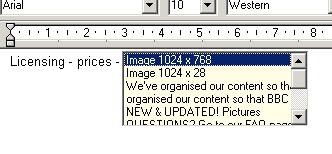PastePicker is a nifty little tool that displays a list of recent clips for you to select from when you are working in other applications. It can be assigned to any hot key but is usually assigned to the standard Windows paste hotkey CTRL-V so that it replaces Windows usual paste functionality whereby rather than pasting the latest clip it offers you a list of recent clips.
PastePicker can be enabled in options where you can also assign PastePicker to your favourite pasting hotkey, e.g. CTRL-V or SHIFT-INSERT, or any other hotkey you would prefer. Now when you are in an application and you press CTRL-V (or your preferred hotkey) the PastePicker box appears and you can just press Enter to paste the most recent clip, or scroll down (or arrow down) the list to choose a different clip.
The picture above shows PastePicker being used in WordPad.
To see a preview of the clip, right click and select 'Item Preview'. This is especially useful if you have a list of images which may all have similar or identical names (but don't forget you can rename clips to something more useful than the default!).
|