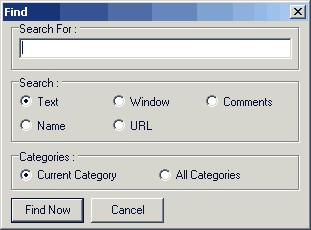This produces three options: Search Clips, Find Within Clip and Replace Within Clip. The last two perform standard find and replace functions within the clip editor. Search Clips lets you search the clip database.
Search Clips
This displays the find dialog box :
Enter the string to search for and select what it is that is to be searched (Text, Name, Window, URL, or Comments). Also select whether to search only the current category or all categories.
Searching the text in all categories can be slow, especially if you have some very large text items in the database.
While ClipMagic is searching, the progress will be indicated at the right of the status bar.
Remember that you can sort the columns of the detail list, which also helps locate items.
|